
Digital camcorders turn the signals from their CCD chip and microphone into digital form inside the camera, before it is recorded on tape. It is turned back into an analogue video signal on its way out of the camcorder because the video signals which tv sets accept are still analogue. But if you want to get the signals into a computer, you don't have to change them back to analogue because computers can accept the DV signals direct - if you have a FireWire card.
We photographed a still-life set-up using three typical cameras, to show what's achievable.

First we used a ten year old analogue Sony CCD-V90E camcorder such as the
one you might have in the cupboard. It records on Video 8 format. The image
was acquired using Play Incorporated's 'Snappy'. The results are slightly
smeary, with low colour saturation and a magenta Paramount car. This is
not the fault of Snappy, it's just the Video 8 showing its age.

Next we used a Sony DCR-PC7E Digital Video camcorder - not the best available but reasonably priced and certainly one of the sexiest. This camera would fit in a pocket and was one of the first to offer direct digital output via a FireWire socket on the camera. The images from this camera are bright and sharp.

By way of comparison, we used the popular Fuji DS-7 640 x 480 pixels digital still camera, framing the same shot using the camera's LCD screen. The image was acquired into a PC using a serial cable. Resolution is not quite as good as the DCR-PC7E, though the colours are slightly more saturated.
 We also used another
640 x 480 pixels digital stills camera, the Agfa ePhoto307, which does not
have a LCD screen or the ability to focus close. We framed the image in
the optical viewfinder and even allowed for parallax - the offset between
the viewfinder and lens. Unlike shooting with the other three cameras, we
didn't know what we'd got (or hadn't got) until we pulled the pictures into
the computer using a serial cable. This camera produces good pictures at
a distance but shows the drawback of not having a LCD screen for this kind
of closeup.
We also used another
640 x 480 pixels digital stills camera, the Agfa ePhoto307, which does not
have a LCD screen or the ability to focus close. We framed the image in
the optical viewfinder and even allowed for parallax - the offset between
the viewfinder and lens. Unlike shooting with the other three cameras, we
didn't know what we'd got (or hadn't got) until we pulled the pictures into
the computer using a serial cable. This camera produces good pictures at
a distance but shows the drawback of not having a LCD screen for this kind
of closeup.
Greatly enlarged sections of the above images show just how the equipment actually performs.
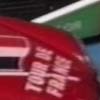
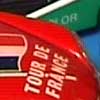




AND SO, FINALLY...
 If
you've already got a camcorder, you can produce reasonable pictures - especially
after adjustment - using a Snappy with your PC. You can also grab images
from other videotapes. This shot of Debbie Harry from the group Blondie,
captured using Play Inc's 'Snappy', is from a U-Matic copy of a broadcast
video I lit way back in 1978. Making up retrospective albums becomes easy
as my shot of my daughter Annelies, taped
seventeen years ago, shows.
If
you've already got a camcorder, you can produce reasonable pictures - especially
after adjustment - using a Snappy with your PC. You can also grab images
from other videotapes. This shot of Debbie Harry from the group Blondie,
captured using Play Inc's 'Snappy', is from a U-Matic copy of a broadcast
video I lit way back in 1978. Making up retrospective albums becomes easy
as my shot of my daughter Annelies, taped
seventeen years ago, shows.
If you're buying a camcorder, get a digital one and a FireWire card for the computer.
But don't expect a camcorder to match the quality you get from a 35mm film camera - today's tv pictures just don't have that amount of detail in them.
Go on to the next page to learn how to adjust your pics and get the best possible quality images from cameras such as these.
This article first appeared in "Digital
PhotoFX" magazine, Issue 2.
IMPORTANT NOTICE
This document is Copyright © 1998 John Henshall. All rights reserved.
This material may only be downloaded for personal non-commercial use. Please
safeguard the future of online publishing by respecting this copyright andthe
rights of all other authors of material on the Internet.