
HEWLETT-PACKARD PHOTOSMART
SYSTEM
by John Henshall

During the early years of photography's metamorphosis into digital imaging, the main players have been the photographic companies we know so well. The Americans had the field largely to themselves until the Japanese, who had been observing quietly from afar, perceived that the market had grown sufficiently for them to be able to make money from it. Companies such as Agfa, Fuji and Kodak understand our business and were the most obvious names to tempt us into a future of digital imaging.
Visit places such as Rochester in upstate New York - the home of Eastman Kodak - or Leverkusen in Germany - the home of Bayer, who own Agfa - and you will discover that the long established photographic companies are, at heart, chemical works. No matter how dedicated the photographic companies may be to a future of digital imaging, their core business - that which pays the salaries today - remains chemically based. It would therefore be natural for the traditionally 'wet' photographic companies to feel threatened, not inspired, by digital imaging. Those with good research and development budgets have been the first to produce photographic quality digital imaging products of outstanding quality. The only problem has been cost. Smaller photographic manufacturers comfort themselves by reminding us that film will be around for a long, long time to come. Maybe that's the way it will be, but all will have noticed the fact that digital imaging is growing much faster than silver halide, in all areas.
What one company may see as a 'threat', another company may see as 'opportunity'. In the digital world, it could be that the established skills of electronics and computer companies are more suited, in the longer term, to producing tomorrow's imaging products.
More imaging business for the electronics companies either means a bigger overall imaging market, or less for the silver halide companies - or both. Electronics and computer companies have no existing imaging business to lose - only huge potential gains if they get it right. The real worry for our established photographic manufacturers is that the photographic rug might be pulled from beneath them at any time.
Like most things, it comes down to cost. Some professional photographers find the excellent photo-realistic professional digital imaging products available today far too expensive for them. If they are out of the question for many professionals, digital products such as £3,000 to £25,000 digital cameras and £5,000 to £12,000 printers - all plus tax - might as well be on another planet for all but the richest consumers. But it is the consumer business which will be the biggest, and therefore most important, in the future. It is the consumer business which may give the majority of professionals the digital imaging products they can afford.
THE BIG PICTURE
Take a look at the main illustration. Yes I know, it's another picture of a desk full of computer gear at the EPIcentre! But take a closer look, for this is all designed as an integrated, cohesive suite of photographic equipment - a true photographic 'lightroom'. Incredibly, a whole photographic system - from acquisition, through processing and manipulation, to output and storage - is held on that one desktop and it all comes from the same manufacturer.
You might expect the 'PhotoSmart' PC Photography System to come from one of the big chemical - erm, photographic - manufacturers but you would be wrong. The whole kit comes from Hewlett-Packard, a company which does not supply film, chemicals or any other product for conventional photography. All the PhotoSmart components will be available separately, so you can upgrade or incorporate components as you wish from any manufacturer. True 'open architecture'.
Coming from HP's Home Imaging Division, this is not intended as a professional system though, undoubtedly, it will be used by many professional photographers. It will be announced to the consumer press in June 1997 and will be available for purchase in September. Its target market is the home user. It is firmly targeted at empowering those who are dissatisfied with high street photo-finishing.
The PhotoSmart system aims to achieve the best compromise between picture quality and computer performance, taking into account the resources available every time an image is processed, without over-facing the user with the technicalities. It's a matter of optimising PC performance while preserving image quality - a balance between achieving enough image data to achieve photographic quality results while not overburdening the computer.
From the left, methods of importing images into the computer: a scanner and digital camera, on the desktop, and a CD-ROM, floppy disk and modem in the computer. In the centre we have a Hewlett-Packard Pavilion computer, displaying Microsoft's 'Picture It!', a basic image manipulation application which incorporates Kodak's 'Image Magic'. On the right, methods of sharing images: a superb new printer and a CD writer for long-term storage.
THE CAMERA
 The PhotoSmart camera is reminiscent of
Konica's brick-like digital camera and clearly comes from the same stable.
It looks like a simple 35mm box camera, with a good direct vision viewfinder,
± exposure compensation, delayed action, flash and the ability to
erase the last image stored on the card. A seven element 2.8 glass lens
has an equivalence to 43mm on 35mm film and can autofocus from infinity
to 7cm - at which distance framing would have to be guessed by aiming the
camera lens at the subject. The camera analyses images into 640x480 pixels
and JPEG compresses them for on-board storage in removable media. The user
has a choice of compression ratios, and will balance a requirement for quality
with the number of images which can be stored on one reusable Photo Memory
Card.
The PhotoSmart camera is reminiscent of
Konica's brick-like digital camera and clearly comes from the same stable.
It looks like a simple 35mm box camera, with a good direct vision viewfinder,
± exposure compensation, delayed action, flash and the ability to
erase the last image stored on the card. A seven element 2.8 glass lens
has an equivalence to 43mm on 35mm film and can autofocus from infinity
to 7cm - at which distance framing would have to be guessed by aiming the
camera lens at the subject. The camera analyses images into 640x480 pixels
and JPEG compresses them for on-board storage in removable media. The user
has a choice of compression ratios, and will balance a requirement for quality
with the number of images which can be stored on one reusable Photo Memory
Card.
 The standard 2MB card will hold 32 images
in 'Normal' mode (900KB images compressed to about 45KB, or about 20 to
1), 16 images in 'Fine' mode (compressed to about 90KB, or 10 to 1) or just
4 images in 'Superfine' mode (compressed to about 380KB, about 2.5 to 1).
Download to the computer is via a serial cable. A separate reader for the
Photo Memory Card (Intel showed a prototype built into one corner of the
keyboard at PMA in New Orleans) would speed access to images - serial access
to the images is always slow. Picture quality is good for a low-end digital
camera and, to their credit, HP do not make the mistake of making excessive
claims for their camera.
The standard 2MB card will hold 32 images
in 'Normal' mode (900KB images compressed to about 45KB, or about 20 to
1), 16 images in 'Fine' mode (compressed to about 90KB, or 10 to 1) or just
4 images in 'Superfine' mode (compressed to about 380KB, about 2.5 to 1).
Download to the computer is via a serial cable. A separate reader for the
Photo Memory Card (Intel showed a prototype built into one corner of the
keyboard at PMA in New Orleans) would speed access to images - serial access
to the images is always slow. Picture quality is good for a low-end digital
camera and, to their credit, HP do not make the mistake of making excessive
claims for their camera.
SCANNER
The HP PhotoSmart scanner is a gem. Uniquely, it combines both reflective and transmissive scanners in one, sharing the same light source and CCD. Squarely aimed at the consumer, it will scan standard prints (second generation images) at 300 pixels per inch and, for better quality, from 35mm negatives and transparencies at 2400 ppi (first generation images). Pop in a picture and the scanner software launches and chooses the settings for optimum quality automatically, with a preview scan taking ten seconds. A full scan takes about a minute. The only thing this scanner will not do is scan full A4 - but then there is no A4 scanner which will also scan negatives and prints at 2400 ppi resolution. It is a SCSI device, which needs a SCSI card - something which PC owners do not normally enjoy as standard.
OTHER ACQUISITION METHODS
CD-ROM and floppy disk drives enable commercially scanned images to be imported, for example from Photo-CD. A modem allows images to be acquired - or shared - via the internet, or back-to-back modem connection.
COMPUTER
The good news is that the PhotoSmart system will work with any Windows 95 equipped PC. In the picture, you see it with a Hewlett-Packard - of course - Pavilion 7340P 166MHz Pentium with MMX and 32MB RAM. The bad news is that the system only works with Windows 95 PCs, not with Macintosh. Maybe that's hardly surprising, since HP make DOS PCs. The last few weeks have redressed the imbalance in my knowledge about computer platforms. They have also convinced me, beyond any shadow of doubt, about the superiority of Macintosh. Sure, the Mac crashes but - guess what? - so do PCs!
I now know that comparing Windows 95 with the Macintosh operating system is like comparing a Russian copy with a real Leica. The sharp corners, rough plating and very average optical quality is fine for those who have never experienced the fine precision, smoothness, style and quality of the real thing. It seems fine to those who have graduated from a box camera, just as Windows 95 seems fine to those who have graduated from DOS for word processing, spread sheets and databases. But, to those who appreciate fine design and quality images, Windows 95 is about as appealing as fine calligraphy copied in block capitals because "they're only words." Enough of the free plug for Apple. Goodness knows, though, they need it.
SOFTWARE
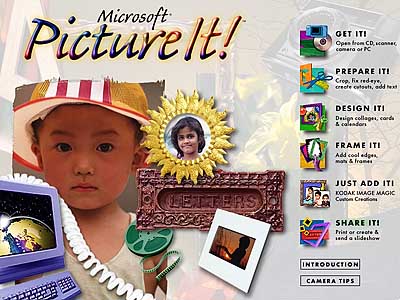 The system comes with Microsoft's Picture
It! software, produced in association with Kodak. This is a basic image
editing package which enables consumers to achieve quite advanced collages
and greetings cards without requiring any experience of applications such
as Adobe Photoshop. It also contains Kodak Image Magic, which allows the
addition of your images to pre-prepared templates. Buy this as a system
(including scanner and printer) from Kodak and it will cost around £15,000.
Prices of the PhotoSmart system are not yet fixed but you would probably
be able to buy the whole kit for around £ 3,000, so a profitable
professional service could be lurking here. And, of course, you could also
use PhotoSmart's PC for other purposes. With the addition of suitable software
the computer would run word processing, spread sheets and databases - even
your company accounts.
The system comes with Microsoft's Picture
It! software, produced in association with Kodak. This is a basic image
editing package which enables consumers to achieve quite advanced collages
and greetings cards without requiring any experience of applications such
as Adobe Photoshop. It also contains Kodak Image Magic, which allows the
addition of your images to pre-prepared templates. Buy this as a system
(including scanner and printer) from Kodak and it will cost around £15,000.
Prices of the PhotoSmart system are not yet fixed but you would probably
be able to buy the whole kit for around £ 3,000, so a profitable
professional service could be lurking here. And, of course, you could also
use PhotoSmart's PC for other purposes. With the addition of suitable software
the computer would run word processing, spread sheets and databases - even
your company accounts.
Picture It! allows users to acquire images from all the input sources, to work on them and combine them with other images and text before sharing them, as prints or online.


Users are taken by the hand through the various steps to, for example, remove red eye, improve brightness, contrast, colour and sharpness - and even to select and cut-out sections of images. Though power users of other imaging software would hate its step-by-step plodding approach, beginners will love and appreciate it.
 Picture It! is one of the first packages to use the new
FlashPix (filename.fpx) file format, developed jointly by Kodak, Live Picture,
Hewlett-Packard and Microsoft. FlashPix uses a technique borrowed from Live
Picture's method of enabling huge image files to be edited on Macs with
comparatively little RAM. The FlashPix file contains the full resolution
image file, plus a series of lower resolution copies of it, enabling the
application to use the best resolution for a particular job, rather than
having to manage and process the whole high resolution file every time.
This greatly helps the quality (file size) versus speed (of computer processing)
compromise. Opening and editing images seems almost immediate, since only
the lower resolution versions are used on screen.
Picture It! is one of the first packages to use the new
FlashPix (filename.fpx) file format, developed jointly by Kodak, Live Picture,
Hewlett-Packard and Microsoft. FlashPix uses a technique borrowed from Live
Picture's method of enabling huge image files to be edited on Macs with
comparatively little RAM. The FlashPix file contains the full resolution
image file, plus a series of lower resolution copies of it, enabling the
application to use the best resolution for a particular job, rather than
having to manage and process the whole high resolution file every time.
This greatly helps the quality (file size) versus speed (of computer processing)
compromise. Opening and editing images seems almost immediate, since only
the lower resolution versions are used on screen.
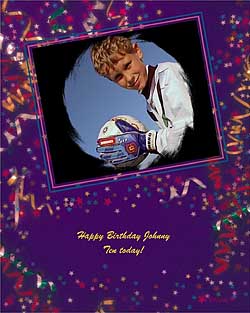
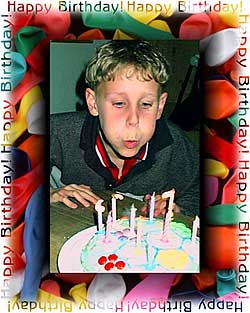
Feelings behind the scenes at Kodak are that FlashPix had to be hurried out, to meet the deadlines of their industry partners, and that it could have been better written. Indeed, Microsoft already have a superset of FlashPix called the Microsoft Image Extension (filename.mix) format, designed to accommodate the multi-layered images and text of Picture It! composites. The MIX format allows subsequent editing of the individual layers of the image. Maybe this facility should have been in the FlashPix format from the outset? Maybe it will be included in Kodak's clean-up of FlashPix?
STORAGE
On-computer hard disc storage is probably the obvious place where images will be stored. But a little imagination and enthusiasm will eventually fill up even the most capacious hard drive.. Again, HP have thought carefully about this problem and have not settled upon any of the large capacity removable floppies, such as the 100MB Iomega Zip cartridges. Instead, they have gone the whole way and produced no less than a CD Writer - the HP SureStore. Not only will these store 650MB of images permanently for £5 but they can also write audio CDs which can be played on your domestic hi-fi. Just watch the copyright.
SHARING
HP refer to output as 'sharing', a nice alternative word since that's the main reason Mr and Mrs Smith will want to produce prints, or put images on their family website.
PRINTER
Dye sublimation has been the benchmark for photographic quality digital printing for the last few years, though the price of hardware and media has been off putting for many would-be users. The most popular have been the excellent Kodak printers, beginning with the (then) £18,000 XL7000 quite some years ago. Though hardware prices have come down to less than a third, media has remained expensive at around £3 per print.
Recently, improved ink jet printers have been appearing, heralded as 'photo quality'. Some images are surprisingly well, though the real test has been in large areas of even or near even tone, when banding is a problem. The large grain of some printers can only be described as 'an effect'.
Right at the end of the HP chain comes the PhotoSmart A4 Photo Printer and it is this product which impresses me more than any other in the system. This printer re-defines photo-realistic ink jet quality and is going to give dye sublimation a real run for the money.
To the standard ink colours of cyan, magenta, yellow and black are added light cyan and light magenta. These six inks are deposited as anything from one to eight drops in a single location. The extra colours reduce the graininess usually associated with ink jet prints and increase the gamut of printable colours. Special photo paper, like double weight silver halide paper, has a coating to absorb large amounts of ink which dries quickly without cockling the print. Glossy and matte will be available though, to date, I have only been able to try the glossy. The matte finish - something which is unheard of in the dye-sub world - is bound to be popular.
The two prints lying on my desktop are from the same Photo-CD image. The one on the left is printed on my trusty Kodak dye-sub, the one on the right is printed on the HP PhotoSmart Photo Printer. Which is better is hard to judge. They are slightly different but both are outstandingly good, so it's down to speed and price. The latest Kodaks take just over a minute to print, the HP about four and a half minutes. Dye-sub media is about fifty percent more expensive than the ink jet and the ink jet will print on conventional paper - though to a much lower quality - for proofing.
The real crunch comes in the capital cost of the printers. HP have yet to finalise a price but it could be no more than just a few hundred pounds - about five percent of the cost of a good dye-sub. Consider what that means. You could buy twenty of these printers - or buy a whole digital imaging system, including scanner, camera, powerful computer and CD writer - for the cost of just one high quality dye-sub. A large number of professional photographers will undoubtedly want to buy this printer. When ink jets can produce such quality at high speed it will be the end of traditional photofinishing.
FINALLY
No comparable home colour darkroom could be as inexpensive as this digital lightroom. So are the established skills of electronics and computer companies in fact more suited, in the longer term, to producing tomorrow's imaging products? The consumer reaction to PhotoSmart may give us a clue. You can bet your bottom dollar that those most interested in finding out will be our long-established photographic companies.
COLOPHON
I have written this article on an Apple Macintosh (of course) PowerBook 5300c in a Boeing 747 (I'm not going to give the Ayling airline a plug) over the South China Sea, Borneo, Indonesia and northern Australia on Sunday 18 May 1997. Apart from this, today is a lost day because of travel. I left Heathrow late on Saturday and arrive in Sydney early on Monday (local time) - twenty one hours on the 'plane, with just a brief stop in Bangkok.
The main picture, of the Hewlett-Packard PhotoSmart kit, was taken using a Kodak DCS460 camera. The images were photographed and separated yesterday in Stanford in the Vale, Oxfordshire, and sent to the editor by post on a SyQuest disk as both screen resolution (72ppi) RGB tiffs (for page makeup) and 300ppi CMYK separations. The text will be sent from my hotel room in Sydney as soon as I arrive.
I have the PhotoSmart system so early - and am thus able to inform you about it before any other journal - because I have been invited to speak at its launch in Istanbul on 5 June 1997.
I often wonder what my late grandfather would have thought of all this travel and technology?
For further information about PhotoSmart see the Hewlett-Packard website at http://www.hp.com/go/PhotoSmart