A camera to rival professional digital cameras?
by John Henshall

The DC260 is the latest in Kodak's line of digital cameras for business and consumer use. Unlike Kodak's professional range, such as the current DCS315, DCS520 and forthcoming DCS560, the DC260 has a specially designed body instead of adopting an existing 35mm SLR housing. The DC260 costs around £800 while the cheapest professional camera, the DCS315, costs nearly £5000 including essential accessories.
So there must be some big differences between these two? Yes. Like much higher resolution, for instance? No. The DC260 produces 1536 x 1024 pixel images -- slightly larger than the 1520 x 1008 pixel images from the DCS315. Crazy but true. The resolution of digital cameras for business and consumer use has now increased to the point -- 1.6 megapixels -- at which they rival professional cameras. But what's the quality like? Can this camera rival the professional digital cameras?
First impressions of the DC260 are good. It is chunky, weighs about 540 gm (just over a pound) and measuries approximately 12 cm wide by 10.5 high by 6.5 deep (4.5 x 4.1 x 2.5 inches). It has an ƒ3.0-4.7 3x zoom with a 35mm focal length equivalence of 38&endash;115mm, optical viewfinder immediately above the lens, built-in flash, external flash sync socket (which is more than some 'professional' digital cameras offer), the facility to set apertures manually, two inch diagonal colour LCD panel, sound recording and playback, IrDA Infra-red link and even the latest USB connection to computers such as the new Apple iMac.

The camera is powered up by pressing a rectangular silver button on the top right of the body. Look carefully or you could miss the small green light flashing just to the right of the viewfinder eyepiece. That's all the action you see for the first ten seconds, then the lens extends and the lens cap automatically drops off. This happens whether you are about to make an exposure or review some you made earlier. It's ridiculous but at least it usually produces a laugh. It isn't as though you wouldn't have time to remove the lens cap yourself, for the camera takes an agonising total of fifteen seconds before it is ready for use.
There's a very good reason for this, of course: scripting. This is a feature which the gone-but-not-forgotten EpixPro camera (Chip Shop March 1996) introduced three years ago. Like the EpixPro, the DC260 has an on-board computer which has to boot up -- that's what takes such a long time. A script enables users to customise the camera, automating picture capture and handling routines. This is the late twentieth century version of clicking the button and letting Kodak do the rest. Scripts can instruct the camera to take quick fire bursts of images, bracket exposures, automatically include images in web pages or other documents or prompt an operator through a pre-defined picture taking routine. You can write these scripts yourself or take a look at and download sample scripts, annotated so that you can follow them, at www.kodak.com/go.DRG Unfortunately more users will be frustrated by the camera's long power-up time than will ever use this facility. But Kodak should be congratulated for giving this camera (and also the DC220) the ability to upload our own application-specific software. This facility could soon become very important.
Our camera came with a 4MB CompactFlash
card, which will only store fifteen images at 'Good'
compression setting, nine at 'Bettr' [sic], or six
at 'Best'. Professionals need to squeeze every bit of
quality out of their images, so my colleague Dave Pattison
had to take his PowerBook with him in  a
single-engined plane on a trip to Grand Canyon, so that he
could download images and re-use the space on the card. The
DC260 you buy will come with an 8MB card and CompactFlash
cards are presently available in up to 48MB capacity. This
allows about 203 images to be stored at 'Good', 127 at
'Bettr' and 93 at 'Best'. We bought 48MB cards immediately
after Dave's trip. They can even be used in the DCS range of
cameras, using a PC card adapter.
a
single-engined plane on a trip to Grand Canyon, so that he
could download images and re-use the space on the card. The
DC260 you buy will come with an 8MB card and CompactFlash
cards are presently available in up to 48MB capacity. This
allows about 203 images to be stored at 'Good', 127 at
'Bettr' and 93 at 'Best'. We bought 48MB cards immediately
after Dave's trip. They can even be used in the DCS range of
cameras, using a PC card adapter.

Grand Canyon photographed on the DC260 by Dave Pattison

A volcano (extinct?) on the way to Grand Canyon
To offset the long warm-up time, I found it best to leave the camera switched on, setting the auto sleep timeout to its longest (five minutes) and flicking the zoom control occasionally to keep the camera awake. This also helps because, if you turn the camera off or allow it to power down automatically, some settings are lost.
The camera white balance can be set to auto or locked into pre-sets for daylight, fluorescent or tungsten. Working in Teddington Studios on "See It Saw It", a new children's television series for Brechin Productions and BBC1, I was keen to try the tungsten setting -- without flash, of course. Switching flash off entails scrolling and selecting on the small mono LCD panel on top of the camera. That's four button pushes. Selecting tungsten entails navigating through the main colour LCD panel on the rear of the camera. That's eight button pushes. It's also possible to switch off the simulation sounds which the camera makes -- pressing the shutter release is accompanied by a sound reminiscent of an old SLR. The ability to cancel this is very useful when making pictures on a sound stage, where camera noises are most unpopular.
The DC260 powered itself down during a period of inactivity. When I powered it up again and made a picture the flash went off, startling the actors and ruining a take. The camera had reset the flash and white balance settings when it turned off -- but not the operational sounds. It took twelve more button presses to get my settings back. Maybe this is should be my first script?
In the studio I found that the lens is very prone to flare when shooting against the light. It's hardly surprising, as the front element is only recessed about a millimetre. Unfortunately there is no clue to the flares from the viewfinder image. I decided to get a lenshood but -- would you believe it? -- the lens has no filter thread. So beware flares.
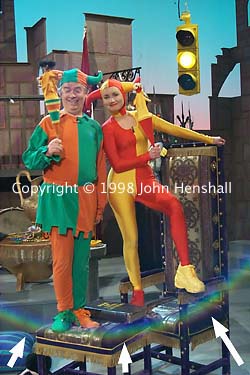
The lens is very
prone to flare.
Note
the circular rainbow coloured flare at the bottom of this
shot, indicated by the superimposed
arrows.
The optical viewfinder is small and has no eyepiece correction for spectacle wearers, although it does have rubber cladding to prevent scratching lenses as you move around to get the full picture. The viewfinder is inaccurate with just a couple of marks for guessing parallax but, of course, you can always switch on the LCD and turn the DC260 into a SLR. Have plenty of spare batteries -- this is a ravenous LCD, though the camera itself is quite economical. I use rechargeable Nickel Metal Hydride batteries, which have twice the capacity of Nickel Cadmium. Sadly, the DC260 has the worst LCD viewfinder image I have ever come across. The colours lag and it isn't even accurate for framing.
The time taken to process and store images varies between seven and twenty five seconds before the next shot may be captured. This can be a tedious wait. The right index finger falls neatly onto the shutter release and there is a handy recess for the left thumb to rest in. The camera handles well, though it would not be so convenient for left handed users. There are a few other drawbacks. Unfortunately the lens is not critically sharp when zoomed in at wide apertures. A better lens would help get the maximum out of this high resolution CCD. At Photokina I met some Americans who were having problems with one of their CompactFlash cards and could not find the format utility in the DC260's menu. We searched in vain: the DC260 cannot format cards. What an omission. We re-formatted their card in a DC210 and all was well when we returned it to the DC260.
Despite all these shortcomings, the DC260 has one immense saving grace -- indeed it is its crowning glory -- superb 1.6 megapixel picture quality. Ultimately, we judge the quality of the pictures we can obtain, not the ones we cannot. The DC260 produces beautifully exposed images with wide tonality and finely detailed colours.


Unlike Kodak professional cameras, the DC260 images are processed before being compressed in the camera at a ratio of about 10:1. Sharpened images do not compress so well and this is where quality seems to be lost and JPEG artifacts become apparent. Size isn't everything. Digital image quality isn't just a matter of pixel count -- take a look at the 960 x 800 pixel images from the SoundVision CMOS-PRO (Chip Shop September 1998). But that's a tethered three-shot camera -- the DC260 is a highly portable single shot camera. It may not be perfect but it certainly is worth every penny.
- Visit the "See It Saw It" website to see lots more pictures taken using the DC260 on its tungsten setting.
|
PROS |
CONS |
|
• Superb colour and tone 1.6 megapixel images |
• "Why are we waiting?" long power-up time |
|
• Near-perfect exposure system |
• Long wait between shots |
|
• Advanced features and scriptability |
• Very poor LCD viewfinder image |
|
• USB and IrDA (Infra red) connection |
• Cannot format CompactFlash cards |
|
• External flash sync/manual aperture setting |
• Lens -- sharpness and flare |
|
• Good value for money |
• |
This article first appeared in "John Henshall's Chip Shop", December 1998/January 1999.
IMPORTANT
NOTICE
This document is Copyright © 1999 John Henshall. All
rights
reserved.
This material may only be downloaded for personal
non-commercial use. Please safeguard the future of online
publishing by respecting this copyright and the rights of
all other authors of material on the Internet.